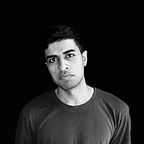This is how I document my UX projects
Documenting helps to understand your decisions when you look back in form future
Preface
“How to document my UX project?” This question has always bothered me and it still bugs me a lot but let me tell you this. Your way of documenting your project should always be adjusted or should I say be upgrading according to your requirements.
Given said that I shall be sharing some basic ways to get you started with the documentation below. Have a look:-
1. Create a story
Uncommon as it may sound but it’s not. To start a project, you can pick up the actual instance that happened around you when you came to start the project.
Let’s see an example from one of my case studies for an app I was working on:
Every idea has its origin. Here was mine where I thought how can I help teens to know about finance, but in a way that will also help them in daily life.
2. Use Tables
Tables are the best way to compare and list data. You know what I do. I create a list of all participants who were involved in the process of research and testing to keep track.
The notion is one of the best tools for that I’d say.
Put stuff with headings like Name, phone number, email, age, recordings, etc.
3. Put Reasons
Curiosity in a human mind is inevitable. Let it flourish, this is not for the others to see but for you to realize how you have reached this far, why you took those decisions.
4. Add Your future expectations about the product
After you are done with the intense work building your product for almost 2 months, I must tell you this is the biggest part that you must consider. I mean no matter how great of a product you develop, it will always require some upgrade.